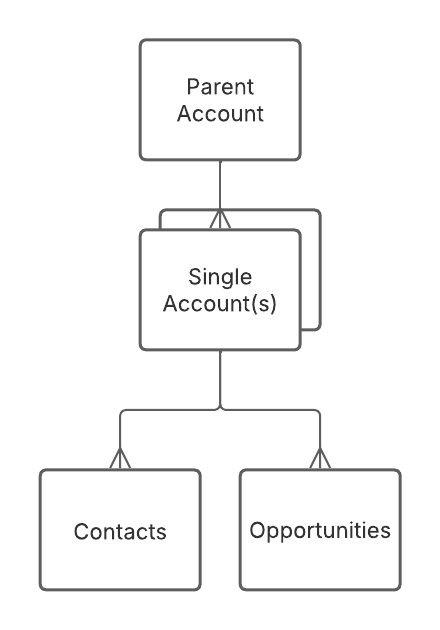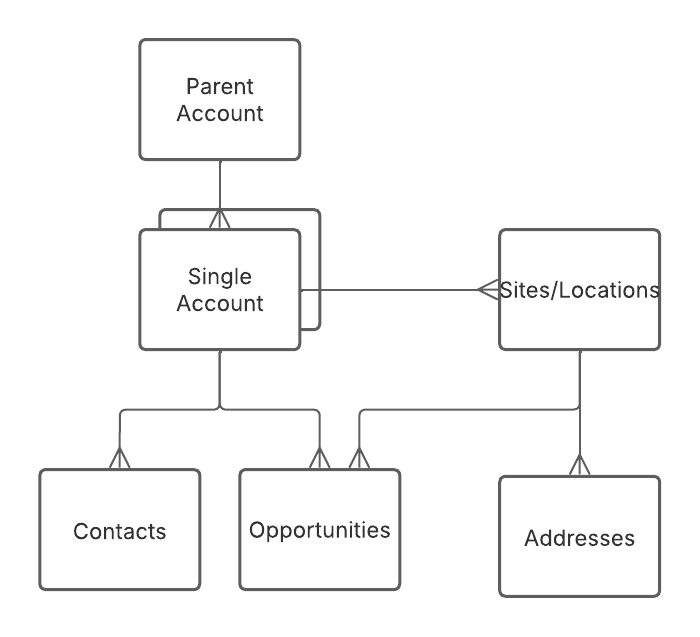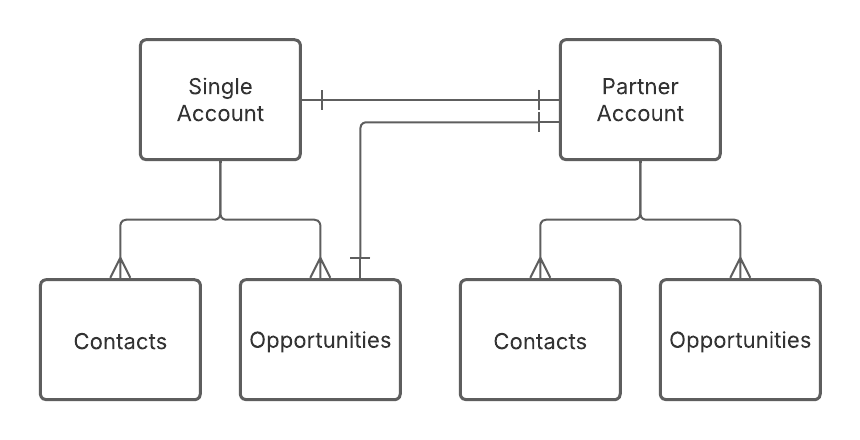Is Your Salesforce Account Model Holding You Back?
Are you truly capturing your customer relationships?
Your Salesforce Account data model plays a critical role in how you engage with customers. But does it accurately reflect the real-world relationships that influence your sales?
Consider these questions:
Are you missing key insights because your Account structure doesn’t capture customer relationships effectively?
Do duplicate or inconsistent data make reporting and decision-making difficult?
Are your sales and service teams struggling with unintuitive account relationships in Salesforce?
Are you enabled to execute your sales strategies to grow your existing customers?
The right Account structure is a strategic advantage. It enables you to:
Build referral networks and improve relationship-based sales.
Uncover sales white space within your customer base.
Measure the true value of partner sales and indirect relationships.
Gain visibility into affiliations, memberships, and ownership chains.
Let’s explore common Account models and how they can be optimized to better support your business.
Understanding the Right Customer Account Model
Your CRM is a "Customer Relationship Management" system, but your data model may not reflect how you actually interact with customers. The optimal structure depends on your:
Industry (Retail, Manufacturing, Financial Services, Nonprofit, etc.)
Sales Model (B2B, B2C, Direct, Indirect, Partner-based)
Complexity of Relationships (Locations, ownership, partnerships, affiliations)
For example, the same individual might be:
A direct consumer purchasing from an online store (B2C).
A business owner buying equipment for their company (B2B).
A banking client investing in financial products.
Each scenario requires a different way to structure customer data in Salesforce.
Common Salesforce Account Models
1. Standalone Accounts
Best for: Simple B2B or B2C sales with direct customer relationships.
How It Works:
Each customer (business or individual) is represented as an Account record.
Related Contacts capture the people involved in the relationship.
Works well when customer relationships are straightforward.
Variations:
B2B: Heavy use of Contacts to represent individuals within an organization.
B2C: Can use Person Accounts to merge Account and Contact into one.
When to use: If you sell directly to customers and don’t need complex relationships.
2. Account Hierarchy (Parent-Child Model)
Best for: Organizations with multiple locations, brands, or subsidiaries.
How It Works:
Accounts are structured in a parent-child relationship using the Parent Account field.
Example: A parent company owns multiple subsidiaries or locations.
Sales metrics can roll up from child Accounts to a parent entity.
Challenges:
Conflicting definitions of "parent" (e.g., brand vs. ownership).
Integrating data from different systems (CRM vs. ERP) with different hierarchies.
When to use: If your business needs clear ownership visibility or multi-level reporting.
3. Account & Sites/Locations (Multi-Site Model)
Best for: Businesses that sell to a company but service multiple physical locations.
How It Works:
The Account represents the buying entity.
A related Sites/Locations object tracks physical locations (custom or standard "Locations" object).
Useful for manufacturing, distribution, and service-based industries.
Example:
A university purchases software, but each campus building needs installation.
A retail chain orders from corporate, but deliveries go to individual stores.
When to use: If your sales, service, or logistics rely on location-specific tracking.
4. Dedicated Partner Relationships (One-to-One Indirect Model)
Best for: Businesses that work with a single primary partner per Account.
How It Works:
A custom Partner Relationship field links each customer to a designated partner.
Used when only one partner per customer matters (e.g., a Partner of Record model).
Can be extended to Opportunities for deal-based tracking.
When to use: If you track exclusive partnerships at an Account (or Opportunity) level.
5. Partners, Affiliations & Memberships (Many-to-Many Model)
Best for: Complex industries where customers interact with multiple third parties.
How It Works:
A dedicated object stores multiple relationships between customers and other entities.
Relationships are often described by type.
Common practice in Financial Services, Nonprofit, Higher Ed, and Manufacturing.
Standard functionality in Financial Services, Nonprofit, and Education Cloud
Tracks:
Distributors, Resellers, Agents
Investment Groups, Trade Associations, Memberships
Interpersonal Relationships (Households, Boards, Trusts, etc.)
When to use: If understanding networked relationships is key to sales or service.
How to Improve Your Salesforce Account Data Model
Even with the right model, challenges arise. Here’s how to optimize your CRM:
Avoid Data Silos or Integrations conflicts – Ensure integrations (ERP, marketing, etc.) align with your Salesforce model.
Reduce Duplicate Data – Use automation & validation rules to prevent duplicate Accounts.
Enhance Reporting – Structure relationships to support meaningful roll-up metrics.
A well-structured CRM isn’t just about data—it empowers sales, improves efficiency, and enhances customer relationships.
Is Your Salesforce Data Model Helping or Hurting You?
If your current Salesforce setup is causing confusion, inefficiency, or data inconsistencies, it’s time for a tune-up. You should optimize your Account model for better insights and business outcomes.
Feel free to get in touch, and I can refer you to partners who can assist with your CRM strategy.